The Shopify Hero Banner is a design format used to create visually striking and attention-grabbing banners on Shopify websites.
Posted Jan 25, 2023
•
5 min read

Graphic design, Social media, YouTube

Create beautiful marketing graphics at scale.
The Best YouTube Video Formats for 2023
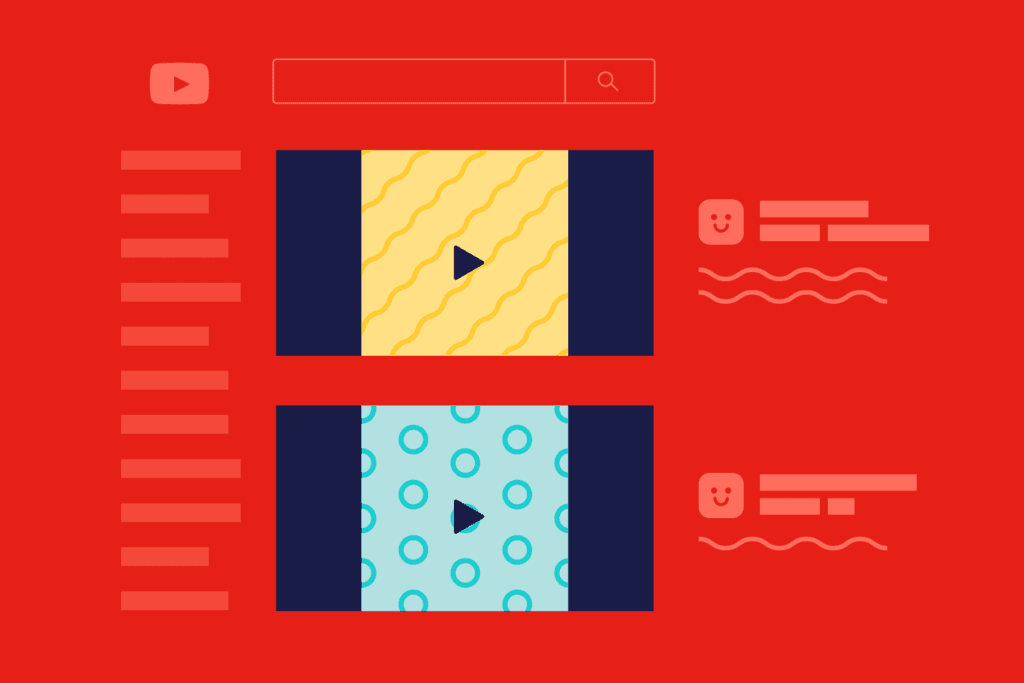
It is easy to forget this information and pick only the first choice that looks fine, with YouTube promoting so many various file formats, but this can influence the performance of the video once you’ve uploaded it. In this blog today, let’s go over the best video format for YouTube that can help you make videos your followers could never ignore!
Why Does the YouTube Video Upload Format Make A Difference?
Videos on YouTube can be uploaded in varieties of video file formats but each one has a bit of a distinct content management process which can change the playback even if moderately. Various file formats and container types may or may not be cooperative with such player types.
Few youtube video upload formats can even take a single video and produce a larger file size than others, thus affecting what your video looks like when shared on other social media portals.
Hence, since YouTube is all about video, it’s essential to select the most advantageous YouTube video upload format.

YouTube Video Upload Format: The Difference Between File Containers & File Codecs
The difference between video file containers and video file codecs is one thing that we want to look at very briefly because it will be relevant in the later paragraphs.
Video File Containers: Video file containers are all about the organization of files and include the most popular file format, that is, .MP4 or .MOV, the same file type as used for Facebook and Instagram file formats.
File Codecs: On the other hand, YouTube also uses file codecs for compressing and then decompressing the file. Certain poor quality codecs can result in low-quality compression and decompression. This means that though they can create small video files, the video quality will also subsequently be poor.
A quick tip: As long as your video file is under YouTube’s maximum file size limit, always opt for the lossless codecs to achieve the highest quality of the video, even if it takes a little longer for it to upload.
What is the best video format for YouTube?
The following video formats are recommended by YouTube-
MOV
.MPEG4
.MP4
.AVI
.WMV
.MPEG-PS
.FLV
3GPP
WebM
DNxHR
ProRes
CineForm
HEVC (h265)
You would ideally be able to select the file format in which the video is saved. If not, the video will save in .MOV .MPEG4 and. MP4 formats.
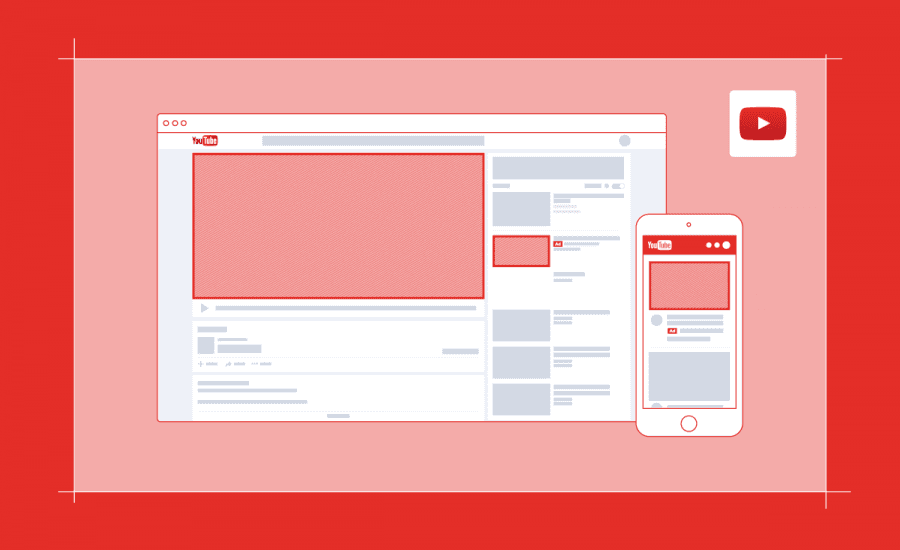
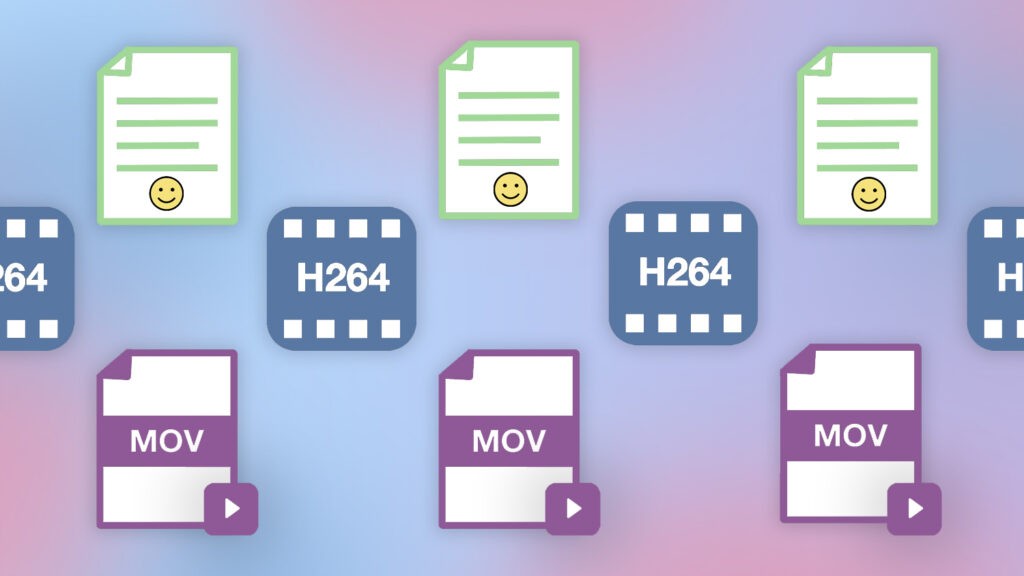
What is the best video format to upload on YouTube?
Based on the platform’s suggestions, the ideal YouTube video upload format is the. MP4 file type. H.264 codec
To build high quality best video format for 1080p HD content, YouTube recommends the following video upload formats:
H.264 codec
15-20 Mbps
A standard aspect ratio of 16:9 (this is particularly important for mobile)
An audio codec of AAC-LC

In other words, for whatever reason, if you can not upload .MP4 files, .MOV YouTube video format might be fine, too. But try keeping H.264 codes and aspect ratios on the platform compatible with the optimum video quality.
YouTube supports a range of video formats but has guidelines for the highest finish and best available video on its website.
What else do I need to know about when uploading videos on YouTube?
When people create and post their YouTube video, there are more functional criteria and common best practices people would like to know to:
(1) being qualified to even post your video to youtube and
(2) make sure it looks fantastic and is best viewed by your community.
Here are other technical criteria in terms of YouTube video format size that you should take into account to support the performance of your channel:

The maximum uploadable size is 128 GB or 12 hours depending on the amount of time you have. You may argue some older youtube video format sizes ran OK even if more than 12 hours long, but the limit has now been reduced.
Keep to the aspect ratio of 16:9. When viewers look, if they’re looking on desktop or mobile, you want your videos to make an appearance correctly. Mobile is highly vital, as there is 70 percent of visits from smartphones so that a video can easily be viewed and interacted appropriately on the full screen.
Rather than using screen captures, make amazing and personalized YouTube thumbnails.
Finishing lines-
YouTube is an excellent promotional tool, but it needs a major investment as well. It is not easy to build video and usually isn’t extremely fast, so at the very last moment you wouldn’t want to get away from all that hard labor by picking an incorrect file youtube video upload format.
The best video format for YouTube? Well, stick to YouTube’s .MP4 file formats and don’t neglect to double test for better performance on all the other suggestions. It will take some extra time, but this is worthwhile, particularly when you see your channel develop and also lead to success off-platform.
The Best YouTube Video Formats for 2023 FAQs
1. What’s the smartest video duration YouTube allows?
When you first sign up with YouTube, your account will be constrained to videos within 15 minutes, until the account has been “verified.” Once “verified,” one can publish any video that doesn’t exceed the limit of 20 GB.
2. What is the highest upload size for users on YouTube?
The highest uploadable file size is 128 GB or 12 hours.
3. Is there any YouTube video editing software?
You can create video and audio with the Filmora YouTube Video Edition app, which is very cheap. This app allows you to edit your YouTube video, to implement filters, or to customize your video.
Features
Explore templates
Alternatives
© 2024 Glorify App - All rights reserved














