Discover the essence of Amazon Storefront banners and their pivotal role in captivating potential customers. Learn the optimal size – 3000 pixels wide by 600 pixels tall – for seamless integration and stunning visual impact. Uncover expert tips for crafting compelling banners that reflect your brand identity and drive sales
Posted Nov 9, 2022
•
9 min read

Marketing, Social media, Twitter

Create beautiful marketing graphics at scale.
Must-Have List of Twitter Tools: Free Twitter Tools And Apps That Will Increase Your Twitter Engagement
Twitter Optimization Tools : Best Free Twitter Management Tools To Help Increase Your Twitter Engagement
Follow/Unfollow
Follow/unfollow in bulk: ManageFlitter
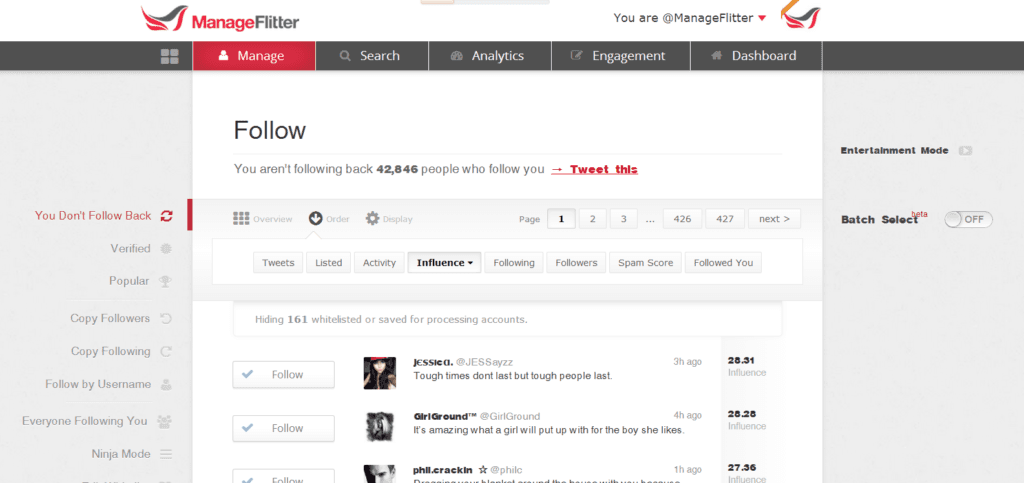
These Twitter follower tools help you quickly sort your account and find people you might like to unfollow, mute, or block and cleans up your stream to get more out of Twitter.
Clean up your followers: Tweepi
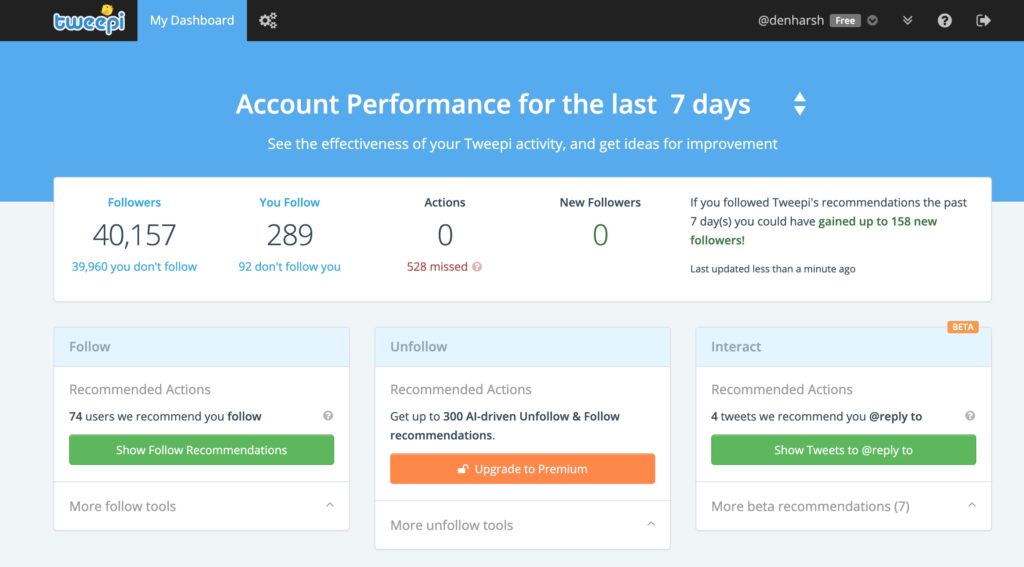
This Twitter management tool helps you get Twitter followers fast. You don’t need to spend many hours to discover and engage with users on Twitter.
Analytics
Track your daily Twitter metrics: Daily 140
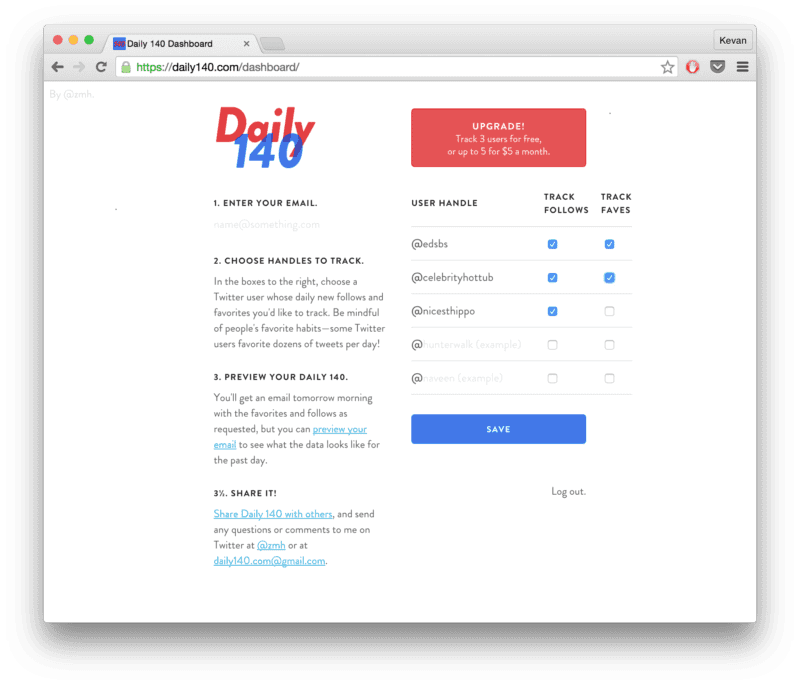
These Twitter tools email you once a day about what influencers, competitors, and followers are doing daily.
Understand your target audience better: Audience
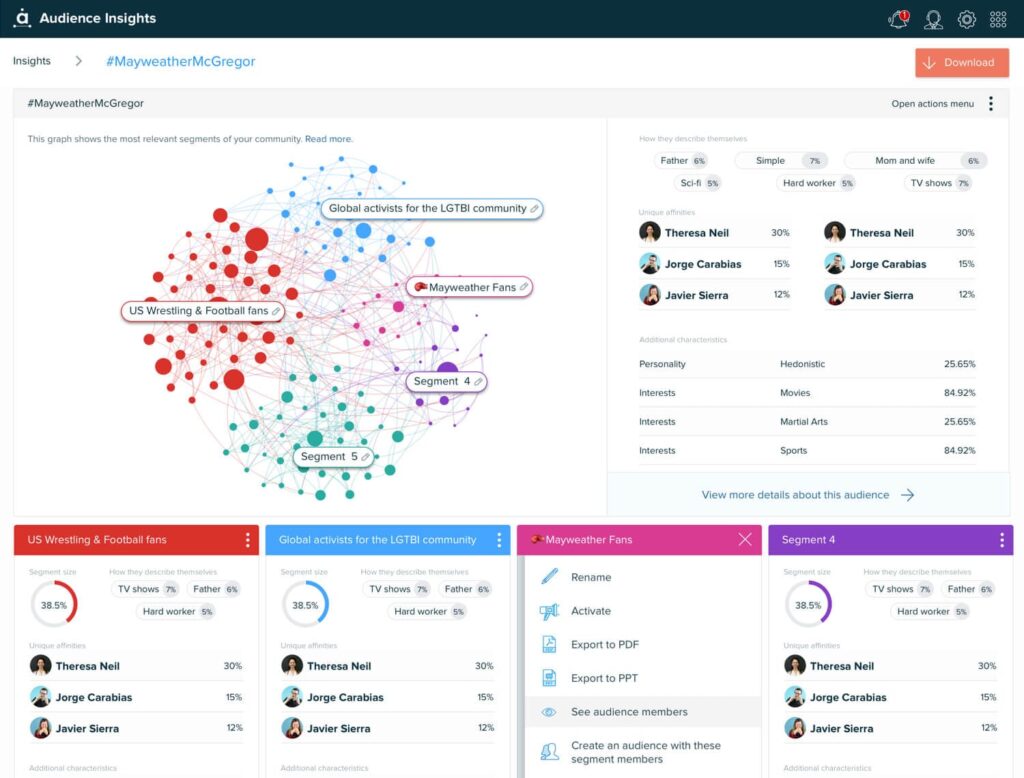
Do you often wonder, ‘How to get followers on Twitter?’
This all-in-one Twitter management tool helps you identify and understand your audience, regardless of how specific they are. This great app provides analytics on your audience on Twitter.
See your comprehensive profile overview: Twitter account home

Head over to analytics.twitter.com to get your free Twitter analytics tools, as it provides you with a highly detailed summary of all your Twitter activity in the last 28 days. It includes everything, your top mentions, your top tweets, you’ll find every account of all your activities here.
Twitter Chat
Manage your Twitter chat: TweetChat
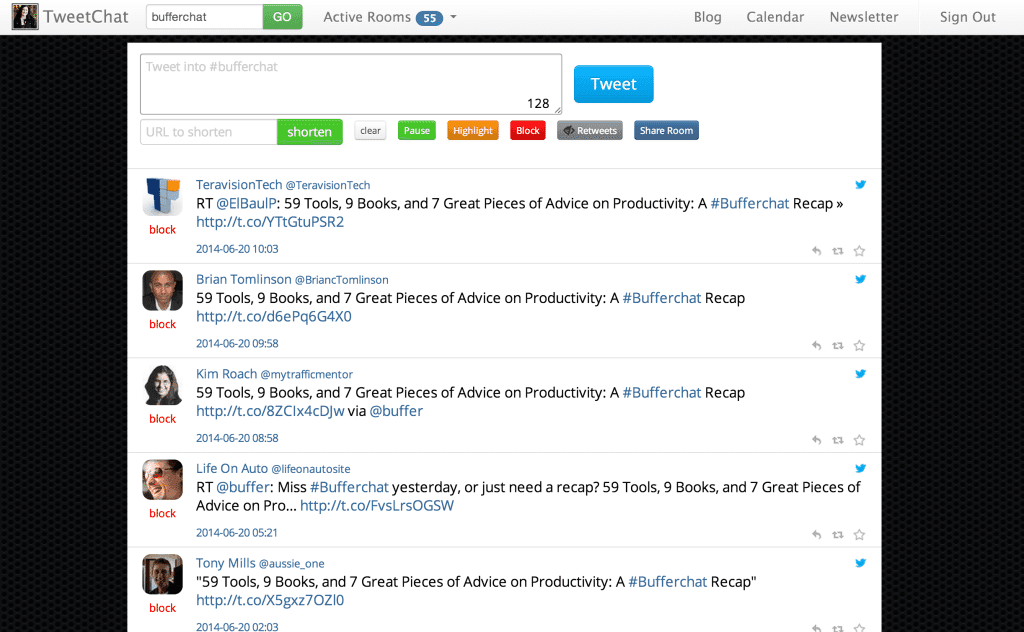
These free Twitter analytics tools allow you to track the most popular hashtags and conversations. Now, you can use it to create amazing share-worthy content and gain more audience and followers.
Twitter Tips To Plan and organize your Twitter chats: Nurph
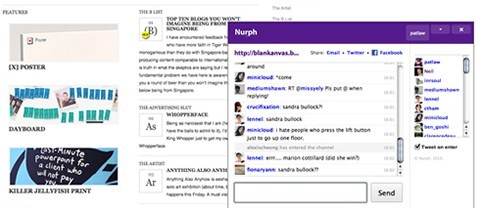
With the help of this amazing app, you can not only bring together your chat but also provides you with follow-up statistics and chat replays.
Content And Connecting With Users: How To Get More Followers On Twitter?
Learn what the people are reading: Nuzzel
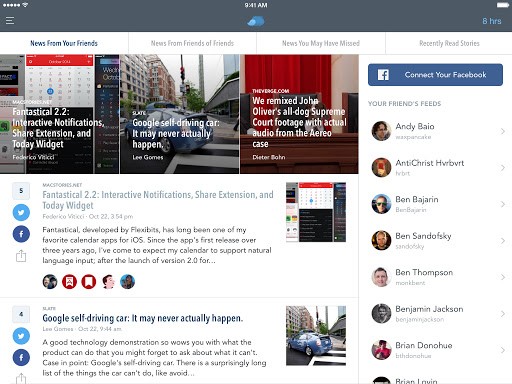
This Twitter management tool allows you to discover what topics are trending among the users you are following and their friends (who you might not be following). This discovery tool helps you find content ideas from your friends and their friends and so on so forth.
Find the top influencers: BuzzSumo
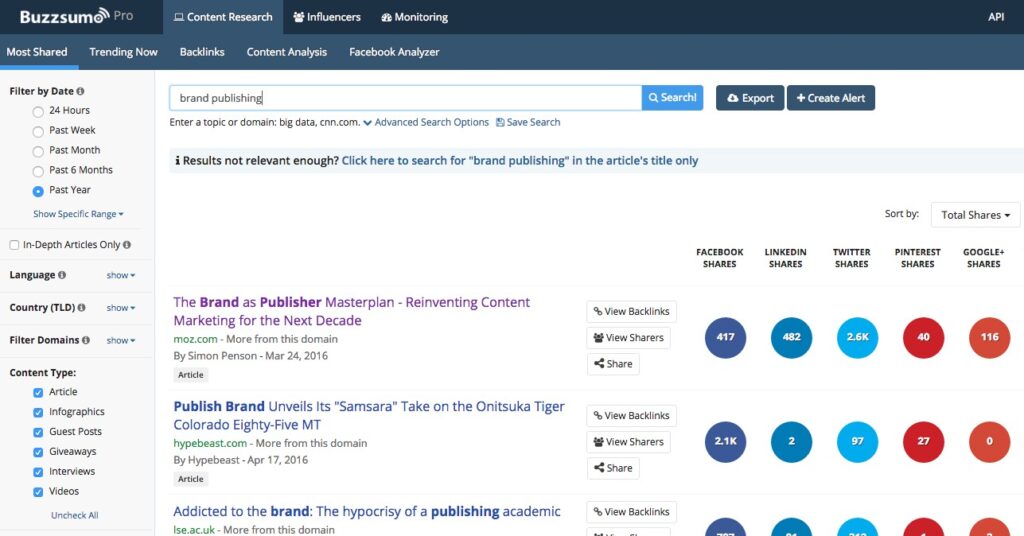
Were you wondering which influencers were getting the most shares and mentions on Twitter? Well, now you can! With this Twitter management tool, you can type in any target keyword to find things such as the most talked-about people on Twitter, what they are working on, headline ideas, and more.
Twitter Hashtags: How To Get Followers On Twitter Fast?
Get top hashtag recommendations: RiteTag
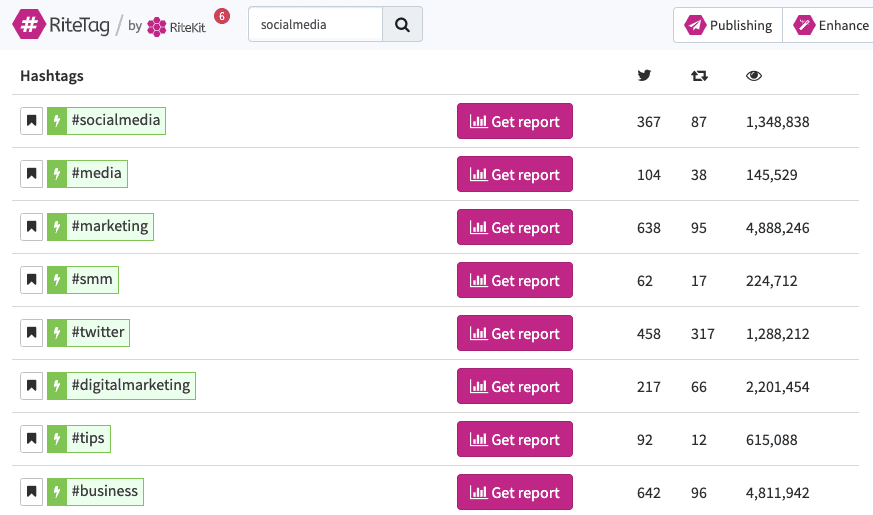
If you are looking for a way to see a specific hashtag’s overall reach and popularity, use this tool. It provides you with the best suggestions regarding Twitter hashtags in your niche category.
Learn a hashtag’s analytics: Hashtagify
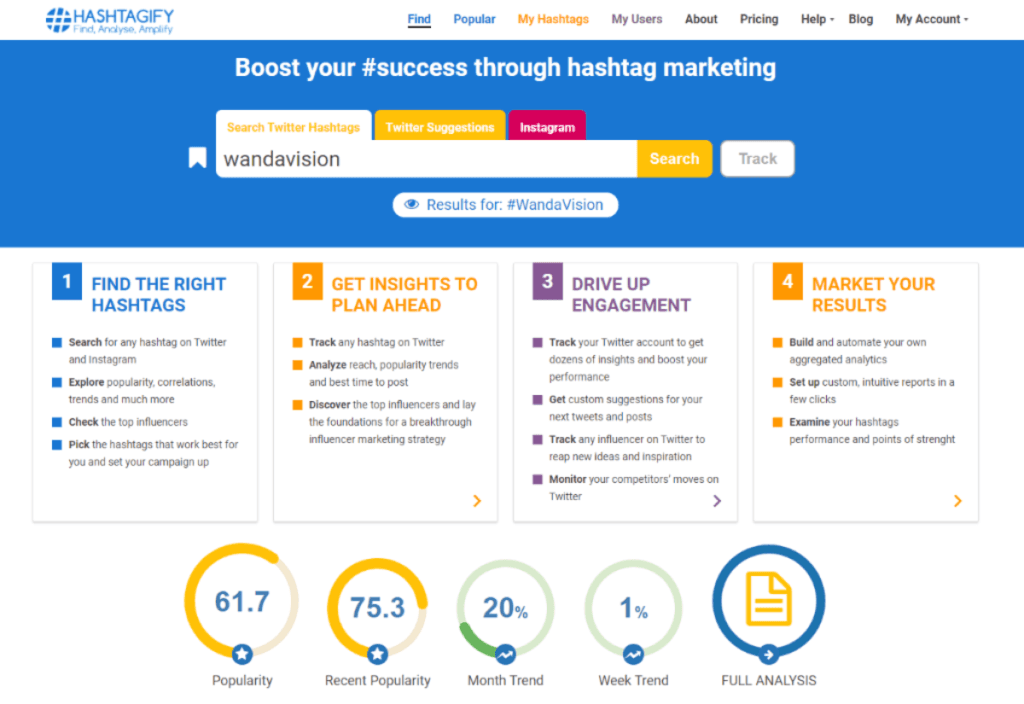
In this tool, you can type in any hashtag you want and discover everything about it. This Twitter management tool provides you with the recent conversations, influencers, related tags, usage, etc.
Create a hashtag mood-board: Tagboard
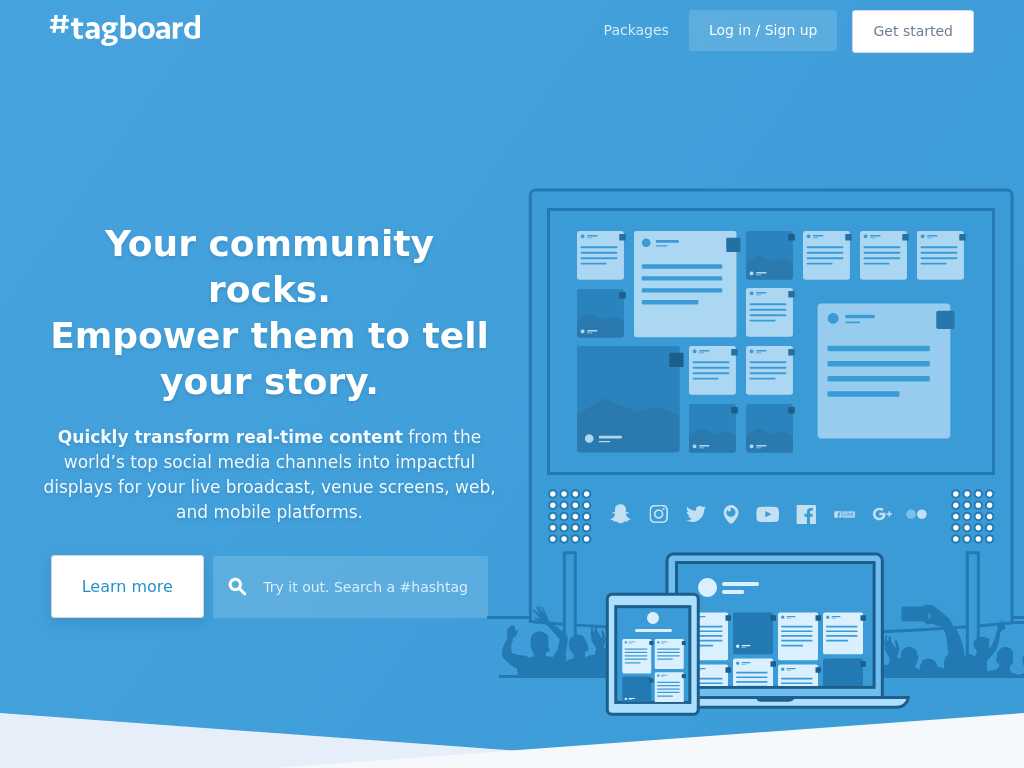
This tool pulls up all the relevant content around a specific hashtag and lets you create mood boards.
How To Get A Lot Of Followers On Twitter Using Twitter Pictures?
Create a share-worthy picture within 30 seconds: Pablo
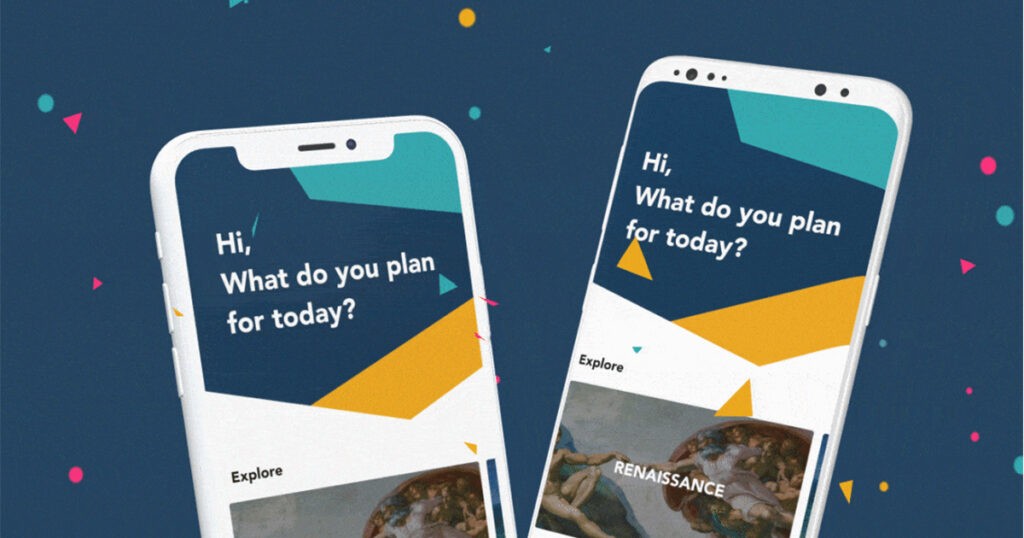
With this tool, you no longer have to spend hours creating stunning images to share on social media because it lets you do it in 30 seconds. You can add inspiring quotes, beautiful backgrounds, your logo, or any other elements to create eye-catching pictures.
View and share pictures from web pages: Twitshot
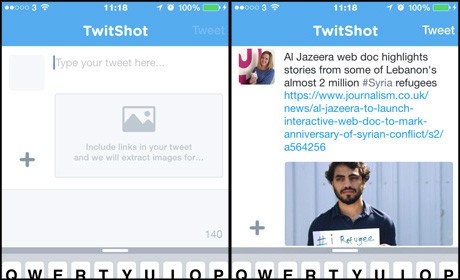
Enter any URL and this Twitter management tool brings out all the pictures associated with that specific web page. It makes it super easy for you to see what you might want to share with your users/followers.
Twitter Tips: How To Get Notified For References And Mentions Using Twitter Tools?
Get notified every time someone shares your content: Warble
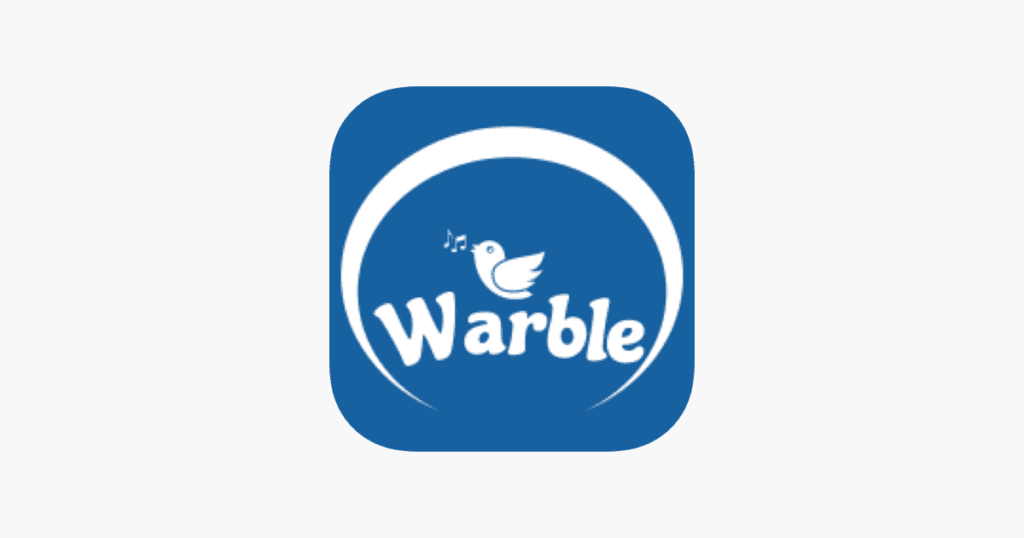
When someone shares your blog posts from your site, this tool will send you an email. It will send an email even if they used a link shortener or ‘forgot’ to mention your username/account.
Get notified every time someone mentions a particular hashtag or keyword: Keyhole

You can use this Twitter Management tool to keep an eye whenever mentions your brand or content online. It helps you track whenever someone mentions a specific hashtag, keyword, or URL.
Track keywords in real-time: The One Million Tweetmap
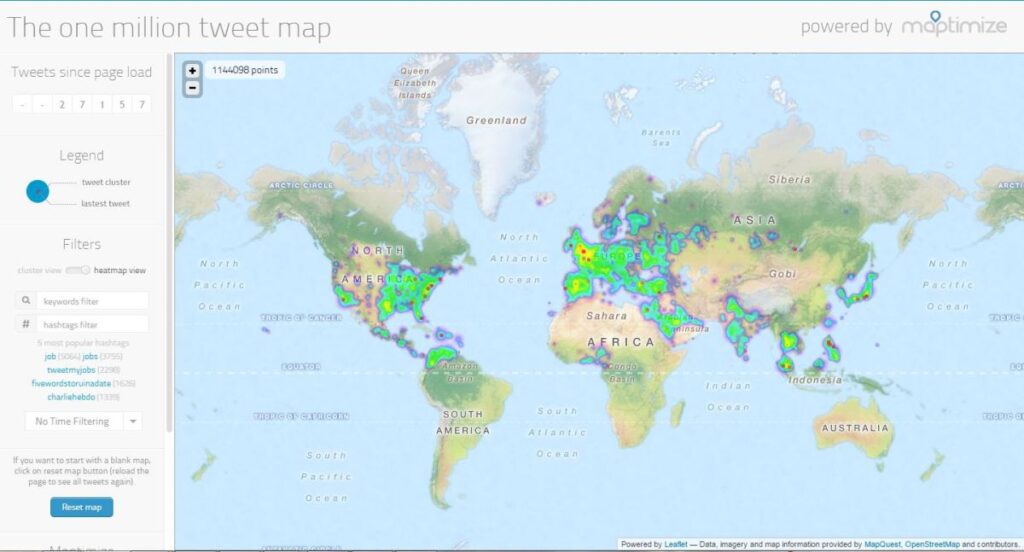
With the help of this geolocation app, you can follow any keyword whenever it is tweeted in real-time, in real places.
Scheduling Your Tweets Using The Best Free Twitter Management Tools
Set up your tweets: Buffer
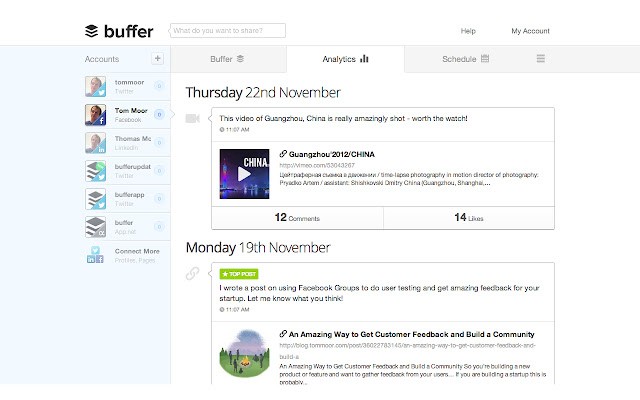
This all-in-one tool comes with a lot of features. It allows you to schedule your tweets, find share-worthy tweets, measure their performance, and more.
Use your DM to schedule tweets: Tweet4me
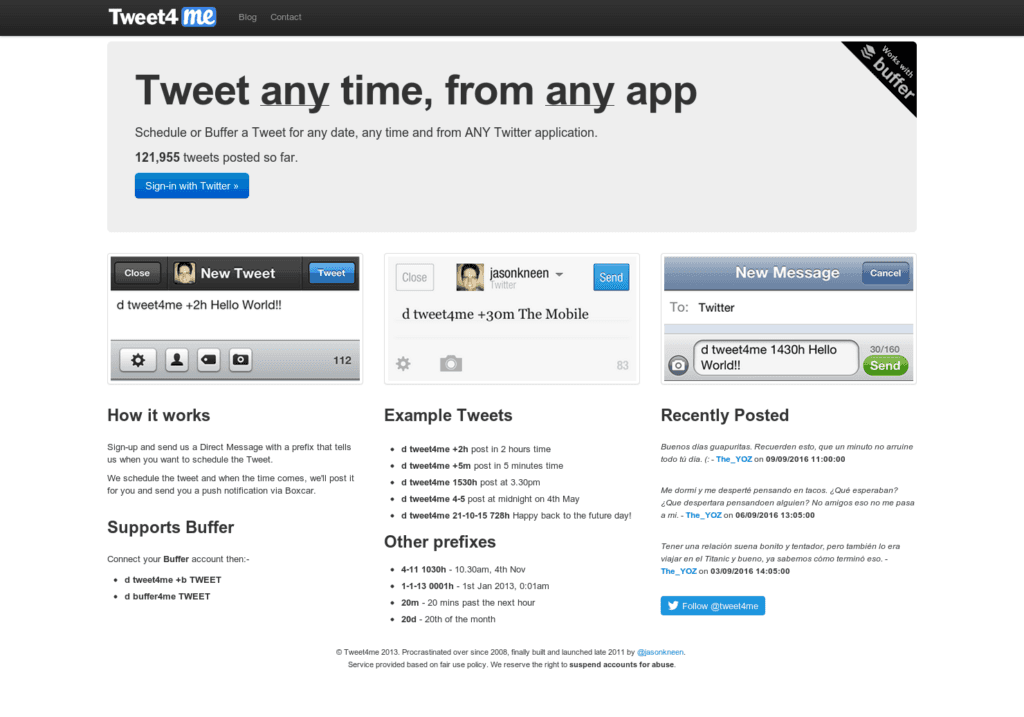
With the help of this app, you can use your Twitter direct messaging feature to schedule and send your tweets easily.
Best Time To Tweet Using Twitter Optimization Tools
Determine the best tweeting times for your brand: TweetStats
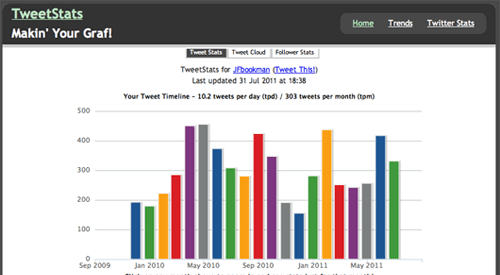
The TweetStats Twitter management tool can do a lot of things for your Twitter. It can tell you when the most optimal time to tweet is, how many tweets a day you’re sending, and it tells you how many times you reply in comparison to original tweets.
Find out when your top fans are most active: TweetReports

Wondering how to get followers on Twitter fast? Use TweetReports to analyze the tweet stats of your top 25 followers and will tell you when they are most active. So, while publishing your tweets, you can keep this in mind.
Twitter Tips On Trending Topics
See the hottest topics trending on Twitter worldwide: Trends24
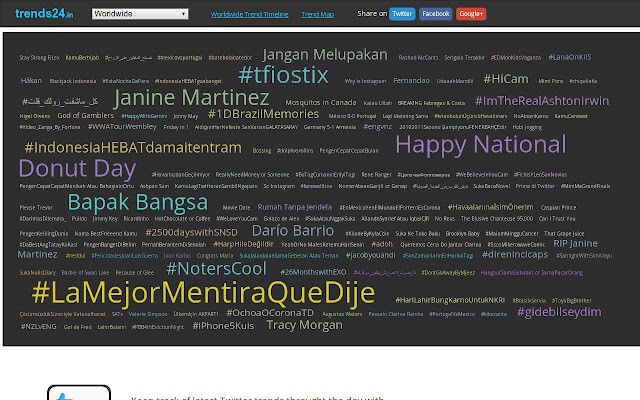
Trends24 Twitter management tool allows you to see the most trending articles, videos, or other content within the last 24 hours. This tool lists the topics according to hourly and geographic basis. For instance, head to Trends24, if you wish to see what video is trending among Twitter users in Korea or Paris.
Track your local Twitter trends: Trendsmap
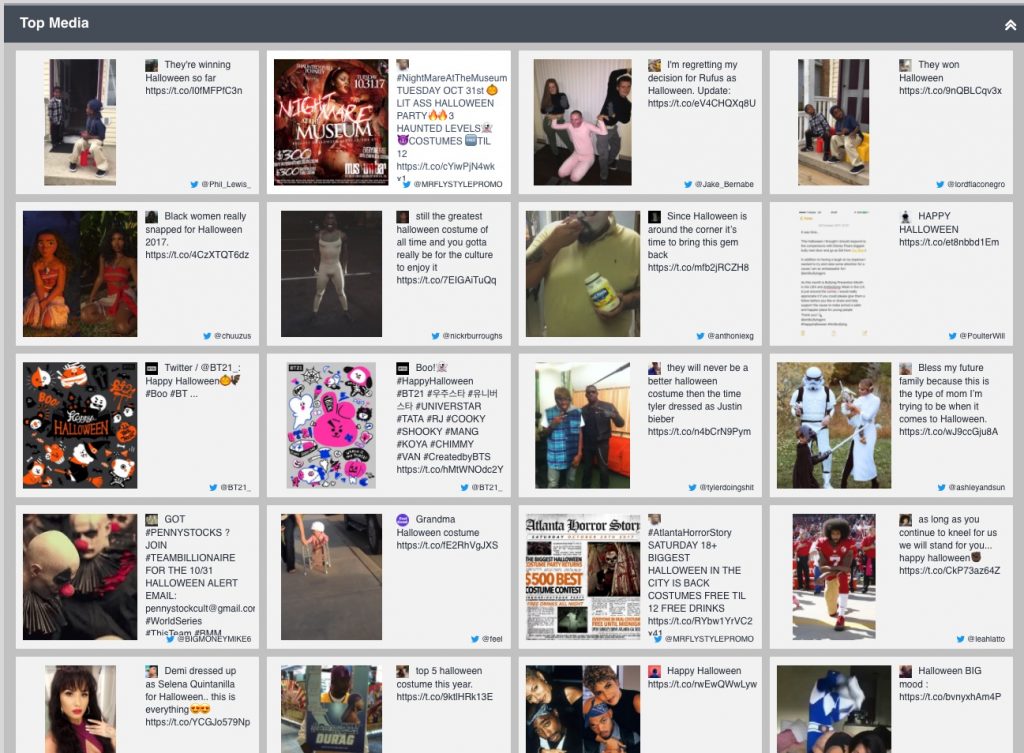
With the help of this map-based tool, you can discover hashtags and topics that are trending in any part of the world. Simply, filter the results using My City, My Country, and more.
Twitter Clients: Read, Send, and Manage Your Tweets More Efficiently By Using The Best Free Twitter Management Tools
Manage your Twitter timeline: TweetDeck

This popular Twitter client of all time, lets you stay on top of your followers, people you follow, your favored hashtags, your keywords, and much more. Use this free must-have tool, if you are using Twitter for business purposes.
Manage multiple Twitter accounts at the same time: YoruFukurou
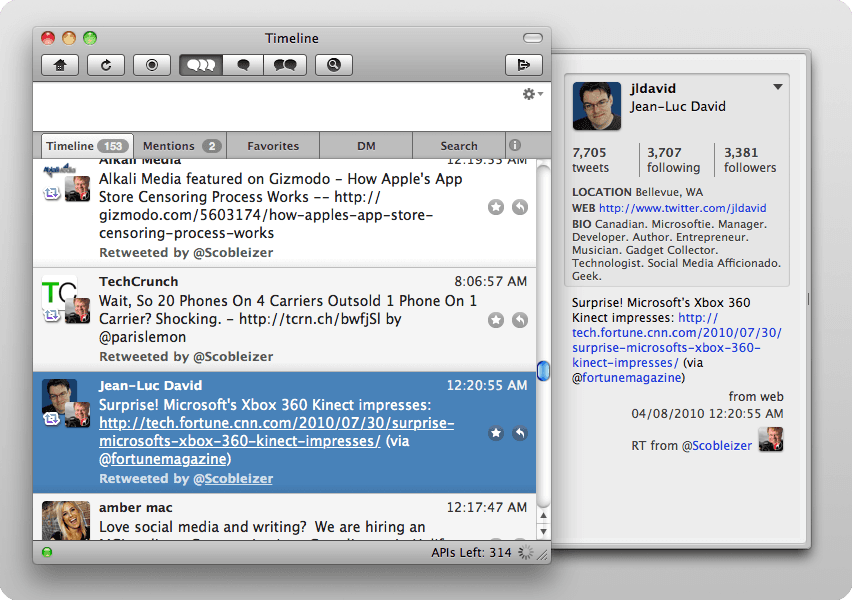
If you are looking for a web and iOS Twitter client? This is a great option. YouruFukurou Twitter management tool is highly configurable and you can use it to create Twitter picture thumbnails, search tabs, and many other filters.
Here Are Some Additional Twitter Tools That Are Worth Checking Out
Automate it all: Zapier
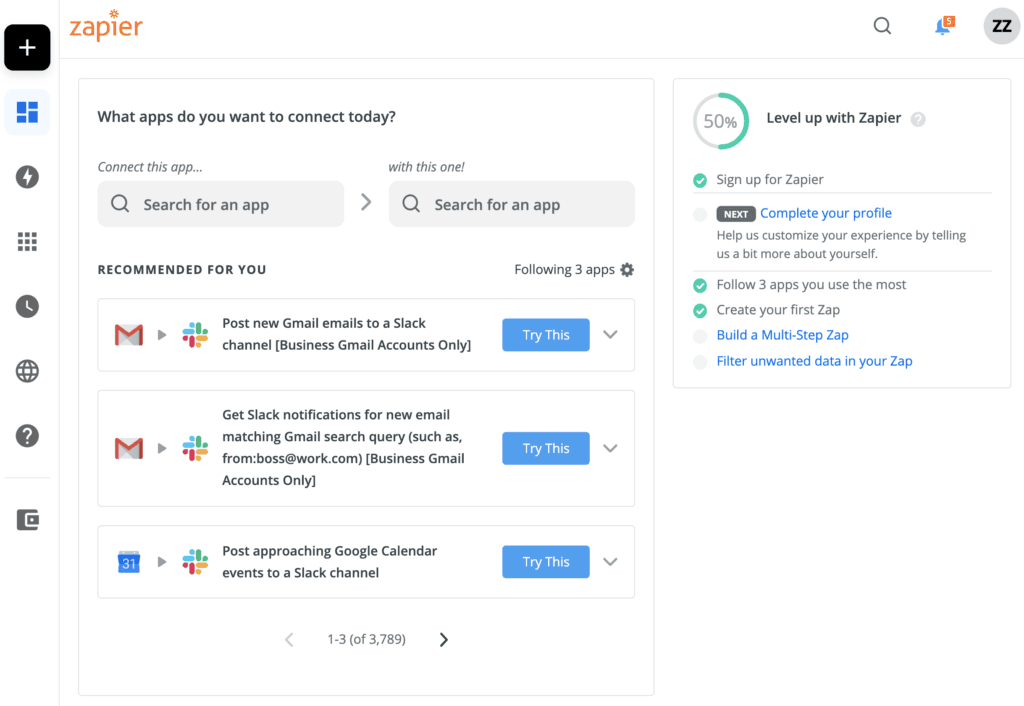
This Twitter management tool lets you automate a lot of your activities. This life-saving tool can help you manage your time and ease the load a little. It includes lots of features, such as scheduling your tweets, engaging with your customers, collaborating with your team, and much more.
Collaborate with your team most easily: GroupTweet
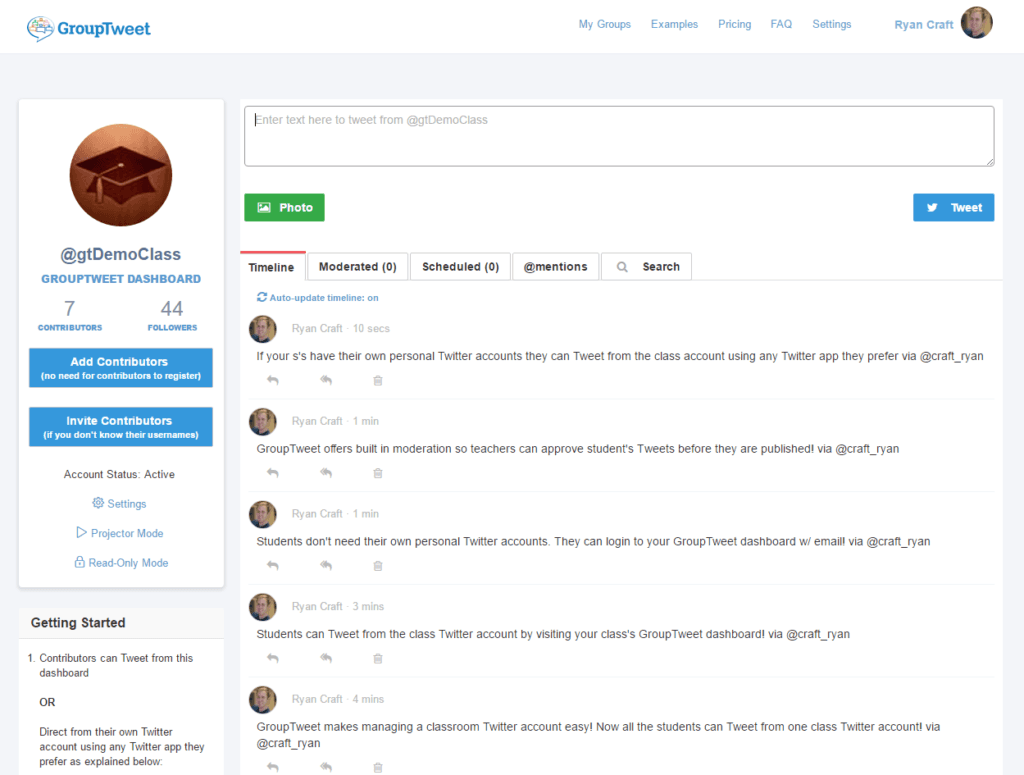
Are you frequently working together with your coworkers or teammates? Then this app will come in handy. With the help of these Twitter tools, such as GroupTweet, as mentioned, all of you can share the same account without having to enter a password every time one of the team members has to log in. Moreover, it automatically attaches your business username at the end of every tweet posted by the individual members.
Live broadcast your videos: Meerkat and Periscope

With the help of these platforms, you can now connect to Twitter and other social media platforms and live stream video to connect with your fans/audiences.
Final Thoughts
Once you arm yourself with these amazingly efficient tools, your Twitter marketing campaign will shoot up! These Twitter tools will help you to automatize numerous processes, get better insights into your campaign, and save your time for creative work. Moreover, other Twitter activities such as chats, analytics, content search, scheduling, and posting tweets, will become easier to manage, too. Make the most of your social media accounts and reap the benefits from these fresh and advanced Twitter Optimization tools!
Must-Have List of Twitter Tools: Free Twitter Tools And Apps That Will Increase Your Twitter Engagement FAQs
1. What is a good average engagement rate on Twitter?
You should know that the engagement rates for Twitter tend to be lower than for Facebook. If you get around 0.5 percent, it is considered to be a good engagement rate for Twitter, and anything above 1 percent is great. Make use of the best free Twitter management tools as mentioned in the article above!
2. What are the tips for Twitter engagement in 2021?
Follow these 8 simple tips for Twitter engagement in 2021:
– Create an inviting profile.
– Tweet frequently.
– Draw in followers outside of Twitter.
– Optimize your posting time.
– Engage with replies, retweets, and tags.
– Post visual content.
– Utilize hashtags.
– Identify followers within your network.
3. How to get more followers on Twitter for free?
Here are some ways to increase your Twitter followers:
– Ask for retweets.
– Find new Twitter users you can connect with.
– Follow more people.
– Schedule your tweets.
– Optimize your Twitter bio.
– Use links in your tweets.
– Use relevant hashtags in your posts.
– Use relevant keywords in your bio.
Features
Explore templates
Alternatives
© 2024 Glorify App - All rights reserved














