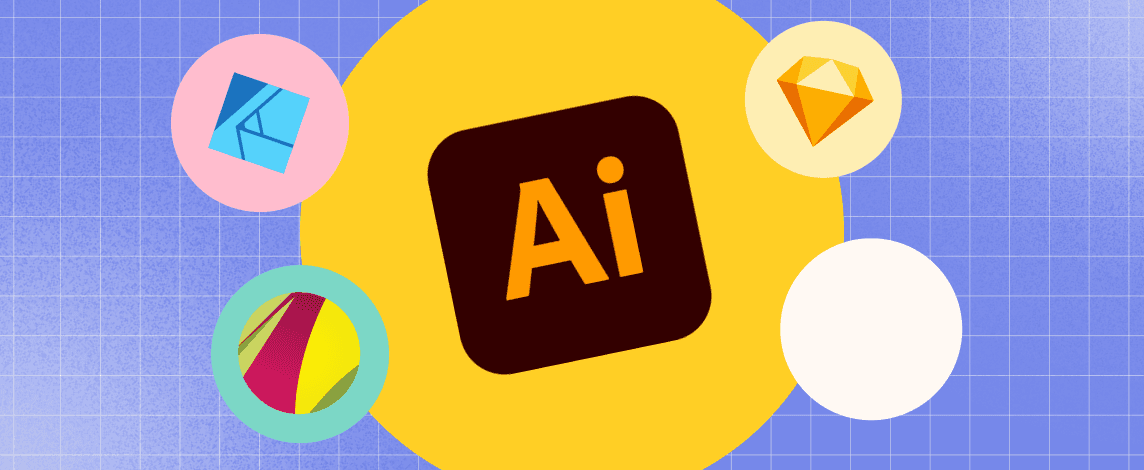The Shopify Hero Banner is a design format used to create visually striking and attention-grabbing banners on Shopify websites.
Posted Nov 9, 2022
•
5 min read

Design, Graphic Design

Create beautiful marketing graphics at scale.
Adobe Illustrator Alternative: Top 6, Best Illustrator Alternatives
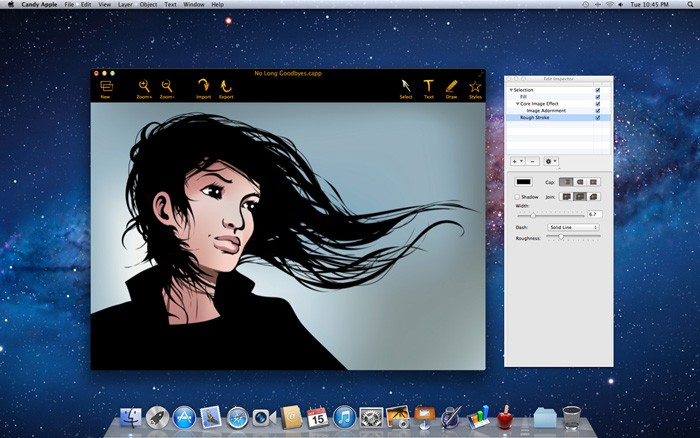
Adobe is a very common instrument to design vector graphics, logos, icons, etc. But not all can afford Adobe Illustrator’s high $239.88 pricing, especially if you’re a web or graphic designer with a limited budget. And that is where the need for an adobe illustrator alternative comes into picture.
Fortunately, on the market, there are many high-end paid as well as free illustrator alternatives, some of which also have the functionality of Illustrator unmatched.
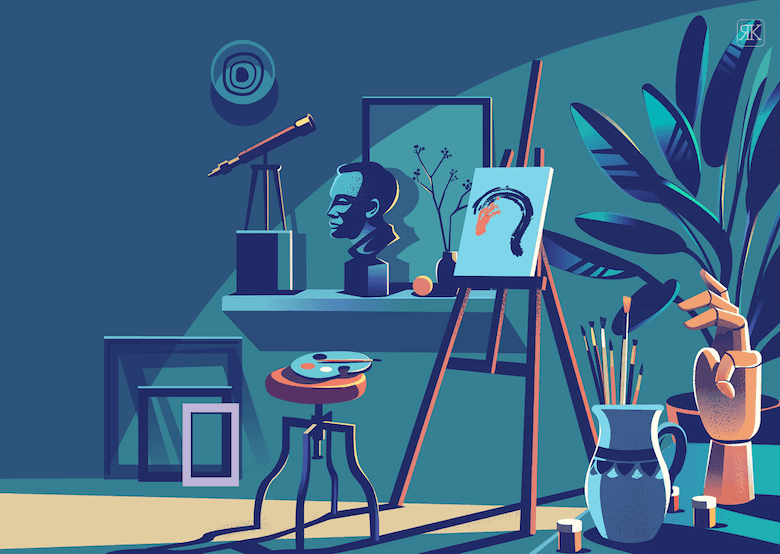
Glorify offers you a list of 6 best Adobe Illustrator alternatives that can be used on the go:
01. Affinity Designer
In our opinion, Affinity Designer is the best overall substitute for the illustrator. First released in 2014 and steadily gaining popularity and impact for good reason was this vector editor from the British software company Serif. It is not only strong and valuable, it is far affordable than taking out an illustrator membership with a one-off purchase price (€48.99, but often discounts are available). Unburdened by ancient code, the app normally works marginally faster than Illustrator and much faster if you’ve got a relatively new Mac.
Affinity Designer can also deliver a couple of exclusive features, including the ability to move between the raster and the vector within the same method, one million-plus zoom, and limitless workspace.
Model price: One-off shopping
Software: Mac, Windows, iPad System
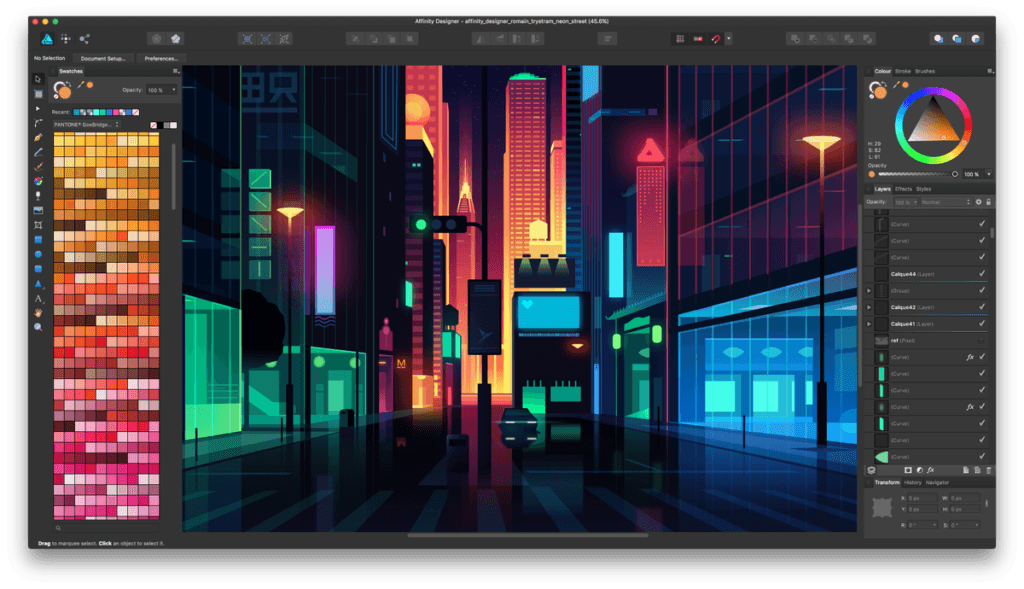
02. Sketch
If you’re mainly looking for a vector drawing program, then Sketch is definitely your perfect replacement to Illustrator, as long as you’re on a Mac. The sketch was first founded in 2010 and focused heavily on UI and icon design, which rapidly made the industry the target for prototyping apps and web pages. It’s not a total drawing program, with all Illustrator’s features, so you’d not use it for making complex images or painting. However, it has a smoother and more user-friendly experience, making icon and user interface design fast and efficient.
Model Price: One-off purchase
Software: Mac
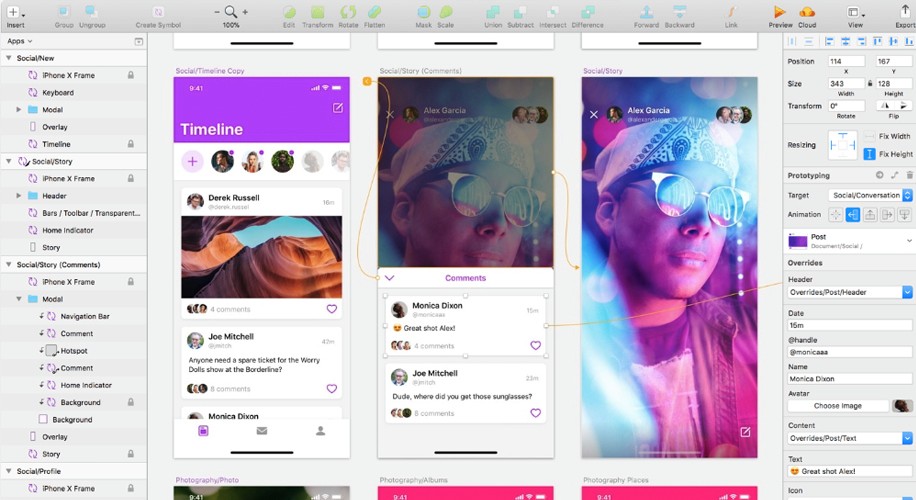
03. CorelDRAW
It is a vector drawing software initially released in 1989, with a good reputation among creators and graphic designers. It was only Windows for much of this period, but eventually, a Mac version was released this Spring. Whether CorelDRAW or Illustrator is the ‘best’ tool is not easy to say. Both are full of functionality and have loyal fans. Due to the very distinct interfaces and methods, fans of each tool are equally passionate about the way they use them, but there’s no truly objective way to overcome it.
Model Price: One-off purchase or subscription
Software: Windows, Mac

04. Gravit Designer
Gravit Designer is a medium to work on a variety of design tasks involving illustration, UI and screen design, graphic design, and styling of the logo. The Gravit Designer, a mostly free illustrator alternative (only the pro version is a paid version), has several related tools of Illustrator including a free-hand drawing tool that lightens your designing paths, produces customized shapes, and the Pen tool identical.
A raster and vector file format which includes AI and Sketch files can be supported by this method. Save the job on your PC, and upload it in SVG, PDV, PNG, or JPEG files in the .gvdesign type.
Model Price: The pro version is a paid version, whereas the basic verison is a free illustrator alternative
Software: Web browser

05. Inkscape
The Scalable Vector Graphics (SVG) default format supported by Inkscape is an open source vector tool. Inkscape is compact, and it runs on very low-powered computers, however, is a remarkably supportive free illustrator alternative with a wide range of useful features; including layers, item grouping, drawing, form, pencil and pen tools, variable threshold road generalization, bitmap tracing, and Boolean operations.
Inkscape, as an adobe illustrator alternative, can natively facilitate a wide range of files such as SVG, PDF, EPS, AI (Adobe Illustrator), and CDR (CorelDraw) launching or loading.
Model Price: Free
Software: Windows, Mac, Linux
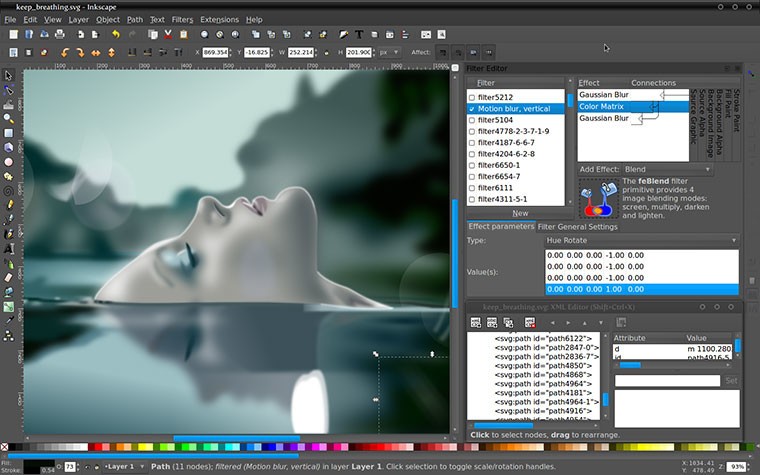
06. Vectr
Vectr is free, browser-based free illustrator alternative software that allows you to start vector editing through an interactive design quickly and simply. It is built on a web browser and can be used by anyone with internet access and this makes working on a design very simple for many people, too. You can exchange a URL to each file, and export your final project in SVG, PNG, or JPEG format.
In general, Vectr is surprisingly easy and can be regarded as productive software.
Model Price: Free illustrator alternative
Software: Web browser
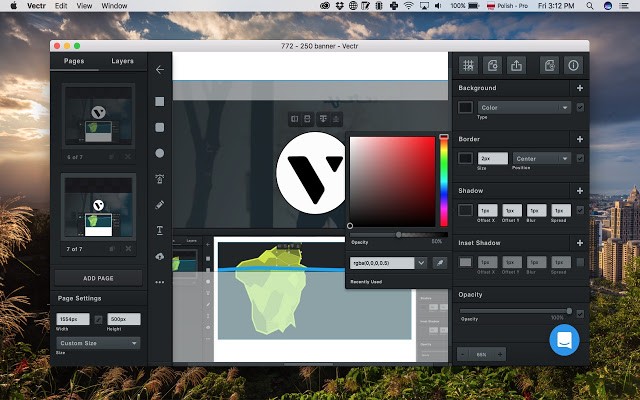
Finishing thoughts- Best Adobe Illustrator Alternatives
Whilst many of the illustrator alternative applications can be used by beginners or people who just have a hang of this application, few from our list can also be used by experts. Most of these also work as effectively as the illustrator of Adobe!
We hope that this article will help you find a good substitute for Illustrator. If you have additional suggestions to best illustrator alternatives, please share this with us in the comment section below!
Illustrator Alternatives FAQs
1) What is Illustrator and how does it operate?
Not only artists and graphic designers are the illustrator’s confines. Those pursuing a website should use an illustrator to produce pictures of a vector that can be used on a wide range of platforms. Since Illustrator is an Adobe software, it operates in the Creative Suite without interruption with other Adobe programs.
2) Does illustrator projects with a vector?
Illustrator can work with all graphics, and its powerful tool for vector-based graphics creation and manipulation makes it a good tool for a wide variety of applications.
3) What’s the Illustrator’s history?
Adobe Illustrator for Apple Macintosh was created as a marketing tool for Adobe In-house fonts and PostScript file formats (shipping in January 1987) in 1985, with versions 1 to 1.6 (Illustrator 88). The complementary product of Adobe Photoshop is Adobe Illustrator.
Features
Explore templates
Alternatives
© 2024 Glorify App - All rights reserved