Discover the essence of Amazon Storefront banners and their pivotal role in captivating potential customers. Learn the optimal size – 3000 pixels wide by 600 pixels tall – for seamless integration and stunning visual impact. Uncover expert tips for crafting compelling banners that reflect your brand identity and drive sales
Posted Nov 9, 2022
•
7 min read

Graphic Design

Create beautiful marketing graphics at scale.
DPI vs PPI: What's the Difference?
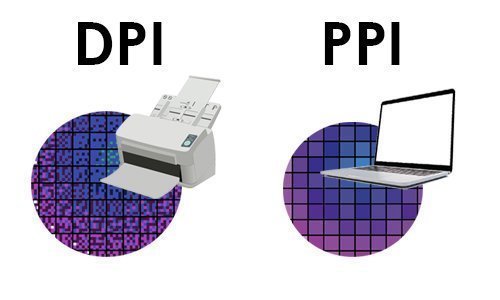
PPI and DPI are sometimes considered synonymous when they should not be. Knowing how they are distinct and how to apply-one to your project activities will allow you to create a quality print, optimize web graphic files, and eventually save precious time and money for yourself.
DPI vs PPI: What are the differences?
PPI explains the quality of a digital image in pixels, while DPI describes the quantity of ink dots on a printed image.
While PPI primarily relates to the display of the screen, it also influences your design’s print size and thus the outcome quality. On the other side, DPI has hardly anything to do with something digital and is all for printing.
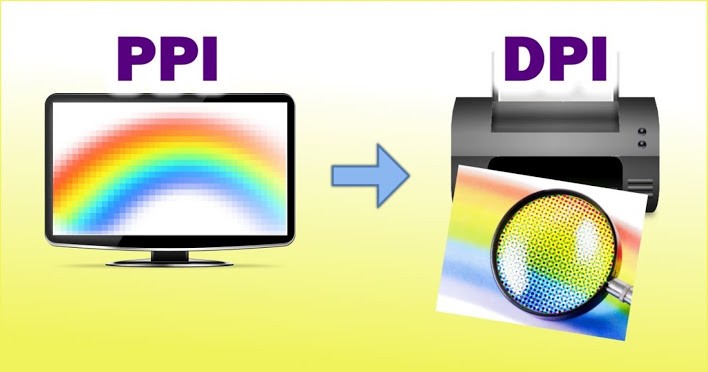
We at Glorify have presented this concept to describe it in more depth and have separately clarified both the terms, PPI and DPI.
With that said, let’s deconstruct what these words mean and dig into the differences and explore what is PPI vs DPI.
What does PPI mean?
PPI, or pixels per inch, refers to both the fixed number of pixels that can be viewed on a screen and the pixel density inside a digital image. On the other end, pixel count represents the number of pixels around the length and breadth of a digital image, i.e., the pixel image dimensions. The smallest foundation frames of a digital image are pixels or ‘picture components’. Zoom in to your picture and you’ll see it broken into colored squares. These are pixels. Within pixels, red, green, and blue light components are sub-pixels that cannot be seen by the human eye because RGB color processing combines them into a single shade that exists at the level of the pixel. This is why the RGB (red, green, and blue) color model, also called the additive color model, is used by PPI. It must be noted that PPI is found only in the digital representation of images, such as television displays, computer screens, and digital photographs, not in prints.
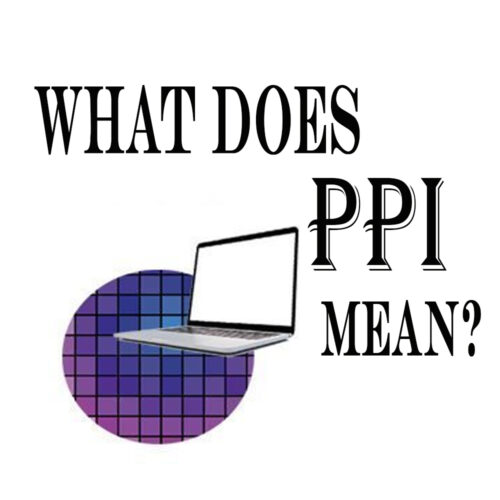
When do you use PPI?
So, when you deal with digital pictures, use PPI. When designing data for printing, PPI is very helpful. A relatively high PPI image appears to be of higher quality because it has a higher pixel density, but it is usually assumed industry-accepted quality to export at 300 PPI. If growing the PPI affects the size of your file, only when needed should you choose to use a high PPI.
How to establish or modify the resolution of PPI?
Screenshot showing where PPI resolution can be found in Photoshop
You’ve set your Pixels Per Inch resolution at the beginning of a new Document window in Photoshop.
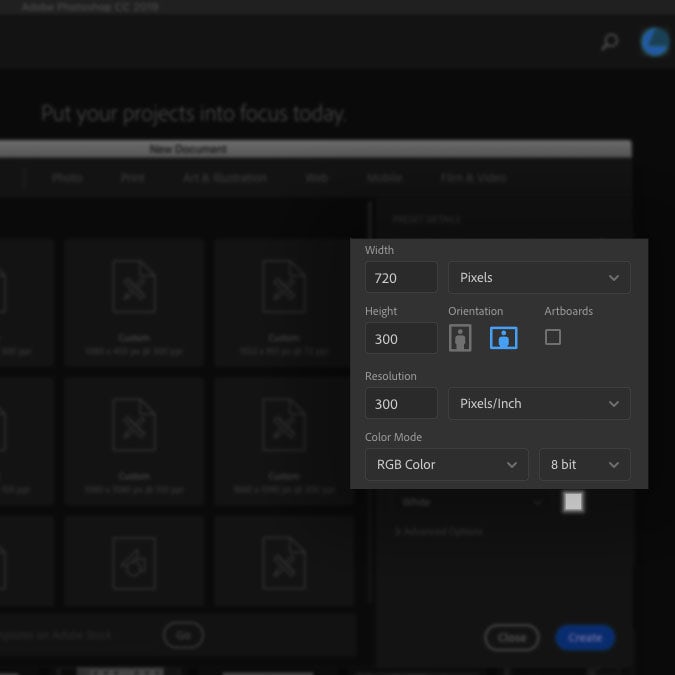
When you make a text, Raster programs (software that deals with pixel-based data) like Photoshop have the PPI size set up at the start. In the New document, you can find resolutions mentioned with other specifications.
You can resample the image if you want to raise the resolution on a picture that has already been developed. Resampling is the method of modifying the number of pixels in an image in which the program produces or deletes pixels to enhance the appearance of the picture.
You can do this in Photoshop by navigating to Picture > Image Size. You will have choices in the Picture Size window to adjust your image’s width, height, and PPI resolution. Click the ‘Resample’ checkbox and set it to ‘Preserve Information’ to click how the new pixels are filled in by Photoshop.

Screenshot of Photoshop’s Image Size window for modifying the PPI resolution
The Picture Size window gives you the flexibility to select your Photoshop resolution.
If you fix the PPI to a lower value, you will reduce the resolution. The image size and proportions often reduce as the pixel count decreases. As you set the PPI to a higher value, you significantly raise the resolution. This creates a wider print size for the image to be released.
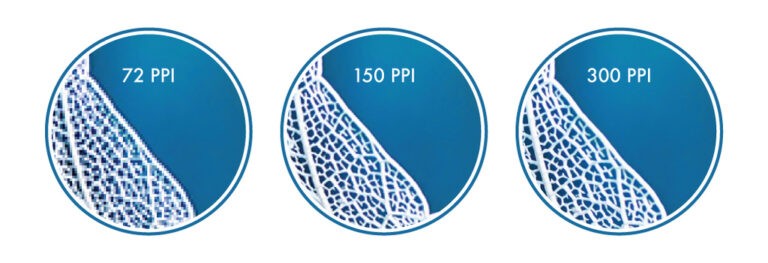
Said that, whenever feasible, it is best to resist modifying the PPI on an existing picture. Photoshop is necessary for the resampling step to produce new pixels from start. Although Photoshop can interpret the existing pixels and make a very precise guess as to what color each new pixel should be, computers are pretty terrible at “seeing” images the way people can. Computer-generated pixels can also produce unintended effects for your picture.
What does DPI mean?
DPI, or dots per inch, relates to a physical printer’s resolution level. By spraying out tiny dots, printers replicate an image, and the number of dots per inch determines the rate of detail and overall performance of the print. To monitor the amount of red, green, and blue light that is emitted from white paper, DPI uses the CMYK (cyan, magenta, yellow, and key/black) color model. This is also known as the paradigm of subtractive color. In patterns, dots of each color are printed, allowing the human eye to interpret a particular color created from this mixture. A calculation of this density is DPI. These dots are of a specified number and just how many dots exist per inch affect the resolution.
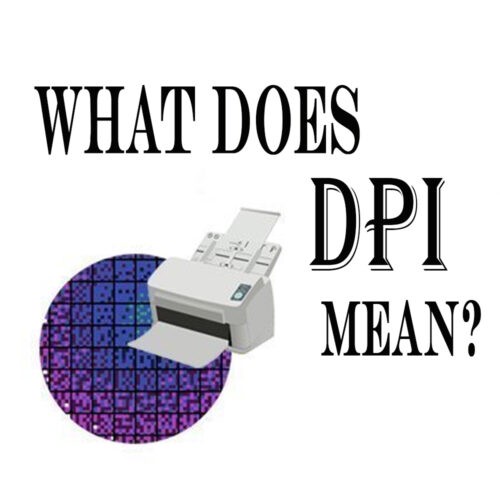
When should you use DPI?
The printer can use DPI while the template is going to be physically printed. Depending on its settings, each model and design of the printer generates its unique DPI. Inkjet printers create a resolution of between 300 and 720 DPI, while laser printers produce images of between 600 and 2,400 DPI.
DPI’s relation to the resolution
Higher DPI can indicate higher resolution, but the sizes of dots differ from printer to printer
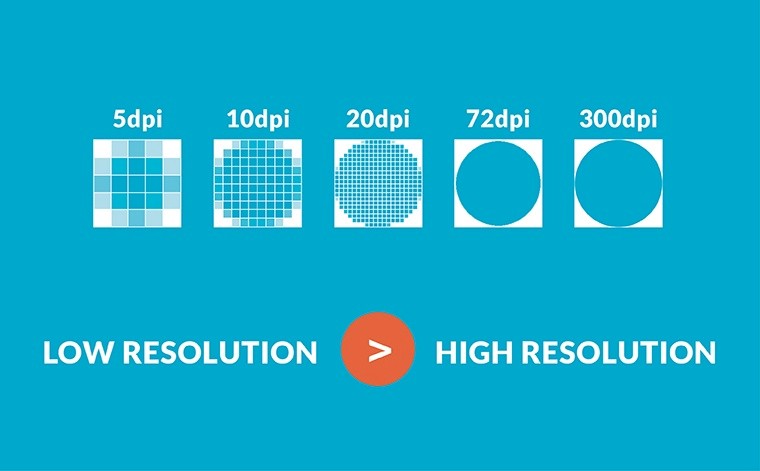
There is no usual dot size or shape, so a higher DPI is not necessarily equal to higher image quality. The dots of one maker could look as good at 1200 DPI as the dots of another manufacturer do at 700 DPI. For photographic reproduction, books and magazines mostly use 150 DPI, and publications often use 85 DPI. To find the required DPI for your design, ask the print shop or see the printer specs.
Concluding Notes-
For brownie points, Glorify will also clarify why the resolution of images matters.
Knowing how to use PPI will allow you to generate images of high quality at all times. And learning how to use the DPI will help you interact efficiently with printing machines and printing industry professionals. Your primary emphasis will be on PPI unless you are a printer. But if your job needs it on a constant schedule, it is essential to understand the concept of physical printing.
A low image resolution will potentially wreck even the best design. That’s why make sure you’re working with a skilled designer if you want crisp clear efficiency in your projects.
FAQ-
1. Is DPI equivalent to the resolution?
1. Resolution is a common word used to characterize an image’s detail level, while DPI is a measurement unit used to calculate resolution.
2. In a broad range of situations, the word resolution can be used, whereas DPI is primarily utilized in digital printing technologies.
2. What’s the Density of Pixels?
The density of pixels is the number of pixels in a given amount of space and defines the sharpness and transparency of various display types (i.e., computers, handheld devices, cameras, etc.). The density of pixels is also measured in Pixels per Inch (PPI)-the number of pixels present on the monitor per inch. The pixel density of a display is different from its resolution, which is the total number of pixels between the width and height of the display.
3. What is the DPI of colored individual droplets?
It is clear to see individual colored droplets of ink; this sample is around 150 DPI. Dots per inch (DPI, or dpi) is a measure of the dot density of the dimensional printing or video or image scanner, in general, the number of individual dots that can be positioned in a line within a 1-inch range.
Features
Explore templates
Alternatives
© 2024 Glorify App - All rights reserved














